How to report an incident in My Service Space?
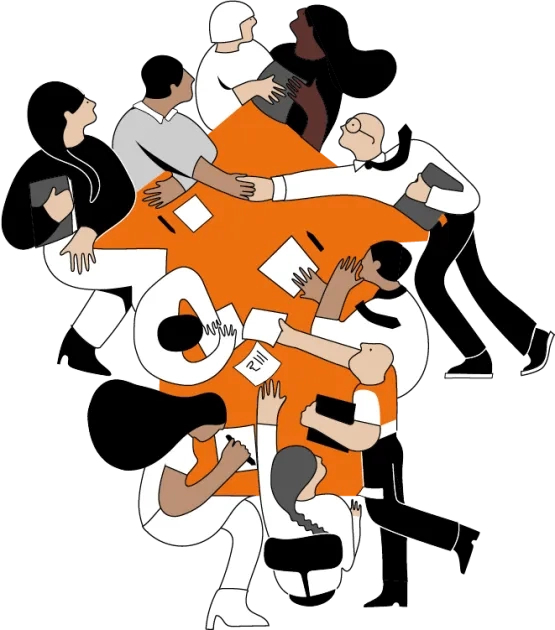
Report and track incidents easily online
To report incident in your customer portal, you should have a My Service Space account and rights for the incident management service.
NB: Online incidents reports are available for Orange Business solutions, this means that incidents related to MyCIC solutions cannot be declared online in My Service Space.
- Connect to My Service Space (link provided below)
- Click on Incidents menu,
- On the Open incidents page, simply click on the Report an incident button. This will open the incident form where you can describe the incident and submit the ticket.
- Please be ready to provide the following information when declaring your incident.Caller: name, telephone, email, hours of operation (if different than caller)Local contact: name, telephone, hours of operation, email address (if different than caller)
- Your incident reference number:
- Incident location / site address confirmed:
- Incident description / error message: brief description of the issue faced
- Beginning of the incident: date, time, declaration
- Cases opened before this problem : If Yes (Reference) / No
- Priority allocated to your subscription:
- Service worked before your notification: Yes / No